Reviewed by Grant McCreary on January 19th, 2012.
When A Field Guide to the Birds was published in 1934, I doubt that anyone, including the author, even considered that it would still be around over 75 years later. But even though it has gone through many changes, Roger Tory Peterson’s field guide is still here and still relevant. And now it has made the transition into the digital realm as the Peterson Birds of North America app.
Platform
Peterson Birds of North America is an app that runs on the Apple iPhone, iPod Touch, and iPad devices. It is a “universal” app, meaning that it is designed specifically to run on the smaller iPhone/iPod as well as the larger iPad. No, no Android version yet.
For this review, I used the app on an iPhone 3GS.
Content
Most of this app’s content – including the art, range maps, and species text – is from Peterson Field Guide to Birds of North America. The app contains just about the entire print guide, with the main exception being Peterson’s famous silhouettes. This review will not focus on the content itself, but rather its presentation, as I’ve discussed most of the content in other reviews. Please refer to my review of the Peterson field guide for more information on what you can expect here.
However, I do need to point out that the Peterson app also incorporates information from seven other books in the Peterson Field Guide series: the eastern and western guides to Birds’ Nests, Molt in North American Birds, Feeder Birds of Eastern North America, and family guides to Hawks, Hummingbirds, and Warblers. This is a very welcome, and useful, bonus.
Interface
When you start the app, you’re greeted with icons of various bird groups – Chickenlike Birds, Diurnal Birds of Prey, Warblers, etc – in taxonomic order. However, this home screen is customizable; you can move the icons around in any order you like, and even add your own searches and lists.
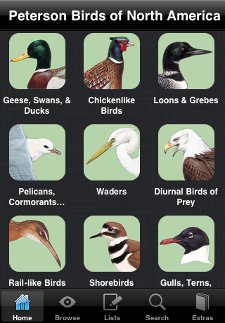
Home screen
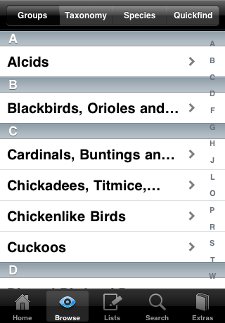
Browse by group
Tapping the Browse button on the toolbar brings up more ways to find birds. Groups is the same groupings as on the home screen, but without icons and in alphabetical order. Quickfind is an alphabetic list of birds’ “last names” (i.e. Trogon, Veery, Violoet-ear), mimicking the so-called quickfind index included in many print guides. Taxonomy and Species lists all the included species in taxonomic or alphabetical order, respectively.
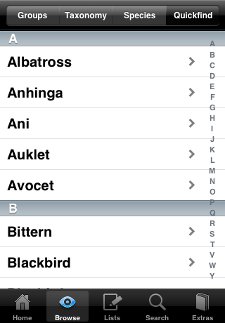
Quickfind

Browse by species
Search

Search screen
Plates and Species Accounts
The Peterson app uses the plates from the print guide as its main interface. You can enlarge the artwork as well as turn the pointers and labels on or off. In a neat effect, tapping on an individual bird will “focus” on it by making the rest of the plate appear out-of-focus, and double-tapping will do the same thing while zooming in on that bird. Swiping left or right will change plates, just as if you were flipping pages in the book.
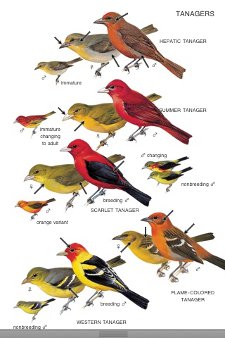
Full plate view
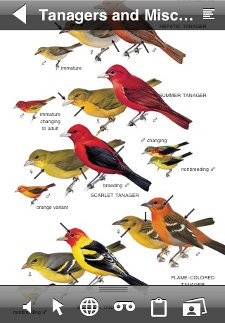
Plate with overlay
You can view the plates with or without the control overlay. The button on the top-right will switch to the text descriptions of each bird on the plate (and from there you can access the family account from the Molt reference guide). The buttons along the bottom do the following (from left to right):
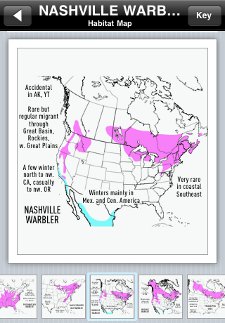
Range maps
- Sound – plays a sound recording (only if a bird is “selected”)
- Toggles on and off the pointers and captions
- Displays the range maps for the birds on the plate
- Record a sighting of the selected bird
- Check off the bird on one of your lists
- Go to the species account
The species account shows an enlarged illustration of the bird, with a swipable series of illustrations along the bottom to select from. Every illustration of the bird from the guide is included here, even when they are on different plates. As on the plate screen, the top-right button will bring up the text, but it is greatly expanded here. In addition to all the text from the Peterson field guide (description, voice, habitat, and similar species), you get the species’ text from the Feeder Birds and Birds’ Nests books. And for hawks, hummingbirds, and warblers, you will find the text accounts from those Peterson guides as well.
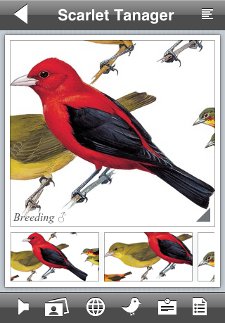
Species detail screen
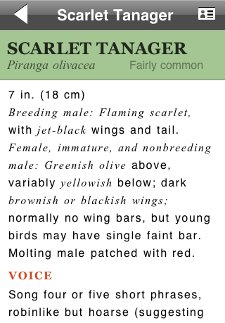
Species text
The buttons along the bottom of the species screen are slightly different (from left to right):
- Sound – tapping toggles the sound on/off
- Illustrations
- Range map
- Photo of the bird’s nest, if available (from Birds’ Nests)
- Quick Facts
- Similar species
Due to all of the sources used, this app includes a large amount of information, more than most similar apps. However, the Peterson app is very lacking when it comes to sounds. Tapping the speaker button will start playback, and the app will play through the recording for the species and then stop. It does not display any information, such as the length of the recording. Even more importantly, the sound selection is extremely limited. For instance, the distinctive calls of Eastern Towhee and Scarlet Tanager are not included, just their songs. A more extensive selection of sounds – including calls and vocalizations from different regions – is needed, along with a graphical interface displaying information about the sound being played.
The art, especially the entire plates, looks great on the screen. However, it did take me a while to get used to the interface and where to find particular information. I also found the overlay on the plates to be annoying. When present, it partially covers the plate. But when it disappears (which it does after a couple seconds), you have no way of going back to the home screen or accessing the other screens without bringing it back. It adds up to a lot of extra tapping.
Lists
To me, this is the best feature of the Peterson app. Like most other bird guide apps, Peterson will allow you to record sightings and keep a life list. But these are very rudimentary, you would be much better off using a dedicated app for listing. No, the real power is being able to create and import your own lists.

User-created list
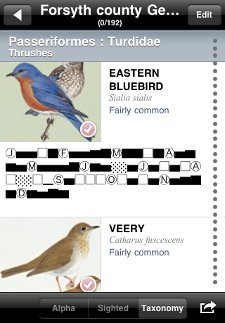
County list with eBird abundance data
A list in this app is like a playlist for mp3’s – a shortcut to the birds you’ve selected. This would be extremely useful when birding in a new location. Simply create a list of the new birds you might find and you now have a quick, handy reference. You can also share these lists with other Peterson app users. Field trip leaders, for example, can create a list of expected birds and share it with participants.
You can also import some ready-made lists from the Peterson app’s Bird Finder site. They have lists for every county in the U.S. and Canada, as well as all the eBird hotspots. These lists also include abundance information in the form of bar graphs, with the data pulled from eBird.
Extras
Under the Extras button on the home screen you can find help on using the app, as well as material from the introductions of various Peterson guides. The entire introduction from the Peterson field guide is contained here, as well as topics from the Feeder Birds book. The most surprising inclusion is the entire text from Molt in North American Birds, which is a highly recommended reference on the subject.
However, with few exceptions, only the text from Molt and the other books is included, not any photographs or other illustrations. This means that, while it’s nice to have the information here, this app will not fully obviate the need to have these other books. The only exceptions are the photos of birds’ nests and the Warbler Undertail Patterns plate from the Warbler guide. I’m very glad to see the latter included, as it is one of the best features of that guide.
Issues
Here are a few issues with this app that have been reported or that I encountered:
- When viewing the plates in landscape mode, you can’t scroll smoothly, making it hard to view some illustrations
- Some range maps of common species are missing (i.e. Swainson’s Hawk, Red-headed Woodpecker)
- The text for some plates omits the very first species heading, making it a little confusing
- The sections from the Molt book are presented in alphabetical order instead of their order in the book, making it much more confusing if you want to read through the book.
All apps have issues like these, and none are serious. The most important thing is not how problem-free an app is, but how quickly the developers fix them. So far, I’ve found Appweaver very responsive, and would not be surprised if many of these things are corrected in short order (and maybe by the time that you’re reading this).
Other Versions
It’s hard to convey in words, or even pictures, the feel of using an app. Honestly, the best way to decide if an app is for you or not is to use it. Thankfully, you can do that with the Peterson app, even before you buy it. Peterson Feeder Birds of North America is a free, “lite” version of this app. It focuses on backyard and feeder birds, and thus contains 162 species (as opposed to 810 in the full app). There is also a Peterson Birds Pocket Edition app. For only $0.99, you get ALL the species of the full app, including all the field guide illustrations, sounds, maps, and species account text. But you lose some cool features, like the additional Peterson guide content and the list capabilities.
Recommendation
The Peterson Birds of North America app does a good job of presenting the Peterson field guide, as well as many other sources from the Peterson guide series, in a digital format. If Peterson is your primary guide, then this app is a great way to carry it with you wherever you go. It would also be a good choice for beginners, as the Peterson print guide has always been beginner-friendly, and the ability to see entire plates at once is great.
Otherwise, I would not especially recommend this app for the iPhone over the other apps available. The iPad, however, is a different story. The larger screen really allows the app to breath and the artwork to be better appreciated. If you have an iPad, you should strongly consider this app, especially if you don’t have the latest print version of the Peterson field guide. And at the current (perhaps limited time) price of $14.99, it’s a no-brainer considering all the extra features that you get.
Disclosure: I get a small commission for purchases made through links in this post.
Disclosure: The item reviewed here was a complementary review copy provided by the publisher. But the opinion expressed here is my own, it has not been influenced in any way.
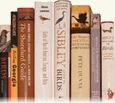

 (5 votes, average: 4.00 out of 5)
(5 votes, average: 4.00 out of 5)
Can I get this app on my android? I have an HTC EVO
Sorry, they don’t support Android. They’ve definitely had lots of requests for it, but I haven’t heard of any plans for a droid version, unfortunately.
Just bought app for Peterson birds and their is NO sound!
William: Just to confirm – you are first tapping a bird, and then tap the speaker icon in the bottom left? When you tap the speaker, it should change to point the opposite direction and have two lines like parentheses in front of it. That indicates that sound is playing. As long as your phone is not on mute and the volume is turned up loud enough, you should hear it.
love it
I bought this product years ago as a one time purchase. A week ago I tried to access my account and could not see my data but was told I had to update. When I updated I lost all my data including my life list. The support service says there is no way to access my data.
Ouch, sorry about that, William.
I have the app….Birds of North America
It will not open with Apples upgrade iOS11.0
That sucks. Try emailing support@gwhizmobile.com, that’s the only support info that I could find.
Is there any way to print a list easily?
Honestly, I haven’t used the app in a long time, and it looks like there have been some substantial changes. I see that it has the capability to create checklists, but I doubt you can print them directly from the app. But perhaps it offers some sort of export capability where you could, say, email the list to yourself for printing.
You can also create custom checklists in eBird (ebird.org), but I haven’t found any that would be in a good format for printing.
Sorry, wish I could be of better help.
I appreciate your help! We’re sorting pictures according to our Life List and want tp physically check them off. Cheers!
Cool. If you don’t need any sort of customized list, the ABA Checklist may suffice – http://listing.aba.org/aba-checklist/
I have your (?) Peterson’s Field Guide, gWhiz, backyard birds of North America on my iPhone and would like to use it on my new iPad but can’t seem to find it. Any ideas? Thanks. Andy
Andrew, I suggest you contact the app publisher – http://www.gwhizmobile.com/gWhiz/index.php#portfolio
Since the latest iOS update I get a message on my Peterson backyard birds app that the developer of the app needs to update it to work. But I can’t seem to find Peterson guide in the App Store. What’s going on?????
I’m having the same problem – a note saying the developer needs to update. This is occurring on both my (up to date) iPad and iPhone.
Are you doing anything about this?
I’m not sure what’s going on, but I’m not able to find the app developer’s website any more. Also, I’m not sure what the sale and break up of Houghton Mifflin Harcourt (the publishers of the Peterson guide books) portends for the app. Neither are good signs, unfortunately.
I understand this original application is quite old, but it has served me very well. I enjoyed being able to log in different species and keep track of my times and dates when seeing them again in the spring time. The application will no longer work with the current iOS for iPhones (iPhone 8). If possible I would truly like to have the application updated for further use. Thank you for the consideration.
Chris Minger
I love this app and it just disappeared from my iPhone. I lost all of my sighting notes and lists. I am crushed. What happened?
What happened to the app??? Everything is gone
I don’t know for sure what happened to the app, but I wonder if it has anything to do with the buyout of Houghton Mifflin Harcourt, the publisher of the Peterson Guide series.
I’m really sorry for everyone who has lost data in this app. But this is a good reminder for everyone (including myself) not to have anything irreplaceable saved in apps that may disappear. For lists, I would highly recommend using eBird. That seems as “safe” as any digital resource, and while there is an app for it, it is not just an app (so even if there’s a problem with your phone and the app, you can still access your data online).
All of a sudden my App on my iPhone stopped working – just the “wheel” going around – never opened a page. So, like other computer problems, I deleted the App and then went to load it again from the App Store and nothing comes up but the Audubon and other Apps, but not Peterson’s.
I had this app for years ( 8 +) and it worked great. Then one week ago it tells me my free trial has ended! What free trial: I paid for this!
So I thought to myself I’ll delete it and reinstall it, it must be a bug or something..,
Well now it’s telling me it’s not available in my country! I’m in canada , it worked before so what is the problem?
Again I paid for this app!
If I buy a book it’s not going to magically erase itself.
So I’m pissed off, really pissed off