Reviewed by Grant McCreary on October 18th, 2011.
It wasn’t that long ago, when thinking about all the birds that could be close by but that I’ll never know were there, that I wished for some sort of device that could tell me all the birds in the immediate vicinity. That’s just wishful thinking, of course, since such a device is impossible. But then again, I didn’t foresee that a day would be coming soon when a device could not only tell me what birds others were seeing but could also guide me to them, much less that the device would be my own cell phone! That day has arrived thanks to BirdsEye Bird Finding Guide.
 BirdsEye is an application, or app, that runs on iPhones and related devices (iPad and iPod Touch). Basically, it is a mobile portal into the incredible wealth of bird distribution data that is eBird. Within the United States (minus Hawaii) and Canada, BirdsEye can be used to either find particular birds or birding hotspots.
BirdsEye is an application, or app, that runs on iPhones and related devices (iPad and iPod Touch). Basically, it is a mobile portal into the incredible wealth of bird distribution data that is eBird. Within the United States (minus Hawaii) and Canada, BirdsEye can be used to either find particular birds or birding hotspots.
The main screen offers a multitude of options. Each of the main functions will be walked through, but I need to mention a couple things first. You will want to select your birding location first, as most of the app’s features key off of that. You can have it use your current location, or a given country/state/city combination.
One of the first things I noticed about BirdsEye was that it had a life list function. My initial thought was why would I want to enter my life list into yet another application? But then I realized that this is not intended to keep track of the birds that you have seen as much as those you have not seen. One of the best features of this app is that it highlights birds not on your life list. This makes it incredibly easy to filter results based on birds that you need.
Find Nearby Birds

Find Nearby Birds
- All – birds seen in the last three years
- Recent – birds seen in the last 30 days
- Star – “notable” birds and those not on your life list
Tapping on a bird will bring up its species account, from which you can see where it has been seen, as described below.
Notable Sightings and Rare Birds

Notable Sightings and Rare Birds
Locate a Bird
Here you will find the entire list of species included in the app. Again, tapping on a bird will bring up the…

Locate a Bird
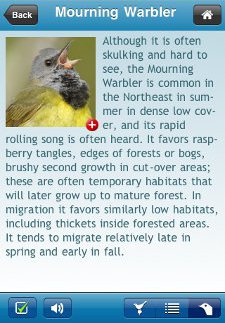
Species Account
Species Accounts
BirdsEye includes 857 species (in version 1.3) that have been found in North America. The taxonomy is a little out-of-date, with neither Winter Wren nor Whip-poor-will having been split yet. The default screen presents a thumbnail picture of the bird, text, and some buttons along the bottom.
Tapping the photo enlarges it to full-screen, and many have one or two additional pictures accessed by a swipe. Overall, the photos are great – interesting and of high-quality. They give a good idea of what the bird looks like, usually at least showing male and female, but this should not be confused with a real field guide.
Most species have one or more sounds, played using a simple, but effective, interface via the speaker button. The selection of sounds is good, but not as extensive as field guide apps. But if you don’t have a more extensive collection, you could easily use this app to study or confirm vocalizations, or as playback in the field (responsibly, of course).
The screenful of text (by Kenn Kaufman!) summarizes the species’ habitat and habits. It gives a nice bit of flavor, but again, the focus isn’t identification. I consider these features to be, essentially, a nice bonus since they are not central to BirdsEye’s main purpose. Although they are not robust enough to serve as a true field guide, it is nice to have them available within the app so the user doesn’t have to switch to other resources to lookup basic information.
What will probably be the most-used portion of the species pages are accessed with the buttons on the bottom-right. The icon with the bird on a pin brings up the familiar Google map overlaid with sightings of the given species. The list-looking icon gives the locations in scrollable list form, from nearest to farthest. From either option, you can access the list of birds seen at that location and get directions.

Bird Location Map View
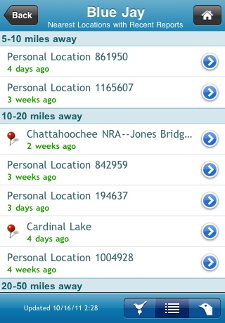
Bird Location List View

Birding Hotspots
View Birding Hotspots
If you’re looking for a good place to bird, this function will give you all the nearby eBird “hotspots” by way of map or list. Hotspots are public birding locations designated by users of eBird. Again, you can check out the birds seen at each location and get directions.
Issues
I haven’t encountered any problems using BirdsEye, but there are a few things that should be pointed out:
- BirdsEye does not upload data to eBird. There is a separate app for that – BirdsEye BirdLog.
- The use of eBird for data is a limitation. The app’s usefulness, in large part, depends upon birders submitting checklists to eBird. Thankfully, many birders are now doing that. But this does mean that BirdsEye will not completely replace books and internet resources for finding birds.
- It would be nice if locations could be saved or bookmarked for future use.
There is a BirdsEye Lite version that includes most of the same features, but only 135 birds. The limited number of birds effectively cripples it, but it should give a good idea of how the app operates. That is exactly what limited versions of apps are supposed to do. The problem is that it costs $1.99. It really should be free, like most other lite apps. The only reason I can think of to get BirdsEye Lite is if you only want to use it to find birding hotspots.The Lite version is no longer available.- The price, $19.99, is high relative to most apps. But that’s about the price of a single bird-finding book, making this not such a bad deal.
Recommendation
BirdsEye Bird Finding Guide is an amazing tool for the traveling birder, making it much easier to find birds and birding locations. I can’t imagine going anywhere unfamiliar without it.
Disclosure: I get a small commission for purchases made through links in this post.
Disclosure: The item reviewed here was a complementary review copy provided by the publisher. But the opinion expressed here is my own, it has not been influenced in any way.
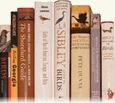


 (2 votes, average: 4.00 out of 5)
(2 votes, average: 4.00 out of 5)
I LOVE the concept of this program but believe it missed the mark. In an effort to “protect” personal locations, it gives the locations of birds posted as person at locations 1/3 of a mile away or more from the actual location they were seen! I understand the reason for this but it is an added pain if you actually try to go see the bird in question. You CAN use birdseye to get a general location then log on to eBird to get the actual location assuming the birder posted it where it was actually seen. One more detail – for some reason, it misses birds. I am not sure why yet. For example, an out-of-season red-winged blackbird was placed in Johnson City, NY. It shows up in eBird but not Birdseye.
GREAT concept but needs work to become great.
Glenn
I agree that the ambiguous personal locations are annoying, but I certainly understand the idea behind them. I’ll have to play around with it and eBird sometime, and see what the options are to viewing them. But certainly some locations need to remain ambiguous.
I have documented sightings in eBird at about 275 personal locations. ONLY 1 of them is my residence.
Glenn
Others examples could be the personal residences of other people (stakeout birds at a feeder, for instance), owl roosting spots, and breeding locations of sensitive/endangered species. I’m not saying that all non-hotspot sightings need to be kept ambiguous, but there are a good number that should.
I guess this also is affected by how good the ebird reviewers for particular states are in setting up hotspots.
The bluebirds I saw last night in Endwell, NY do not even show up. I am dissipointed with this app. The best part of the app, to me, is the information given about typical habitat where the birds may be found. It is completely worthlesss helping you found already-seen birds.